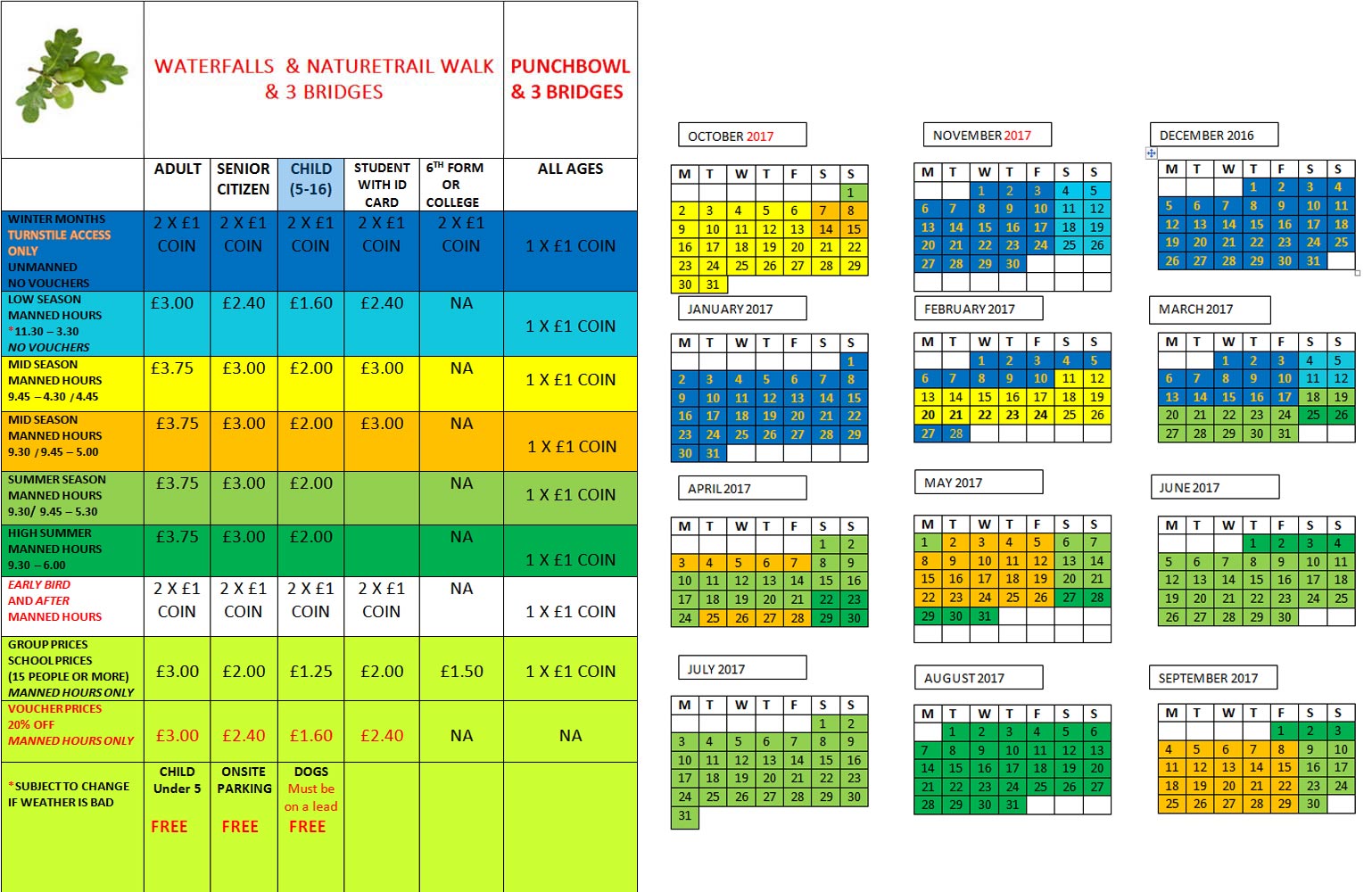|
|
Privacy
Privacy Policy
Last updated: 12th May 2018
When you browse this web site, you will not be required to enter any personal information, and your browsing history, location, or any usage preferences are not stored.
Cookies
This web site uses Cookies to enable users to log in and perform editing and other administrative functions. Whether you log in or not, the web site will set a session cookie, and a test cookie to determine if cookies are enabled. The test and session cookies do not contain any information about you, your browsing history, or hold any data that you enter into any page on the site.
What are cookies?
Cookies are text files containing small amounts of information which are downloaded to your device when you visit a website. Cookies are then sent back to the originating website on each subsequent visit, or to another website that recognises that cookie.
This web site does not use cookies to:
- Collect any personal information
- Track your browsing history
- Pass any information to third parties
Use of this web site assumes ‘implied consent’ regarding cookies, i.e. that you agree to allow this web site to set cookies on your system. If you do not agree with this, you can turn cookies off from the Privacy settings of your Browser. See below for more information about how to do this.
How to block cookies
You can stop your Browser from accepting cookies by changing the privacy settings. See your browser’s help menu for information about how to do this. Here is how to do this with the most commonly used browsers :
Microsoft Edge
- Open the “Settings and more” menu
- Select “Settings”
- Click the “View advanced settings” button
- Under the “Cookies” heading, choose either “Block all cookies” or “Block only thire-party cookies”
Mozilla Firefox
Select the “Firefox” menu
- Select “Options”
- Select the “Privacy” tab
- Under “History”, select “Use custom settings for history” from the dropdown list
- Uncheck the option “Accept cookies from sites”
- Click on OK to confirm the changes
Google Chrome
Open the Tools menu by clicking on the Wrench icon
- Select “Options”
- Select “Under the Bonnet”
- Select “Content settings”
- Select “Block sites from setting any date”
Apple Safari
Open the Safari menu by clicking on the Gear icon
- Select “Preferences”
- Select the “Privacy” tab
- Select the option “Always” for the setting “Block cookies”
- Close the dialog box to confirm the changes
Internet Explorer
Select Tools
- Select Internet Options
- Select the Privacy tab and choose Advanced Options button
- Check the Override Automatic Cookie Handling tick box
- Disable the First Party cookies by choosing the Block option
- Disable the Third Party cookies by choosing the Block option
- Uncheck the option to ‘Always allow session cookies’
- Click on OK to confirm changes
Follow this link for further information on Internet Explorer
You can find more information about cookies at:
www.allaboutcookies.org and www.youronlinechoices.eu
(ICC UK Cookie guide, April 2012)